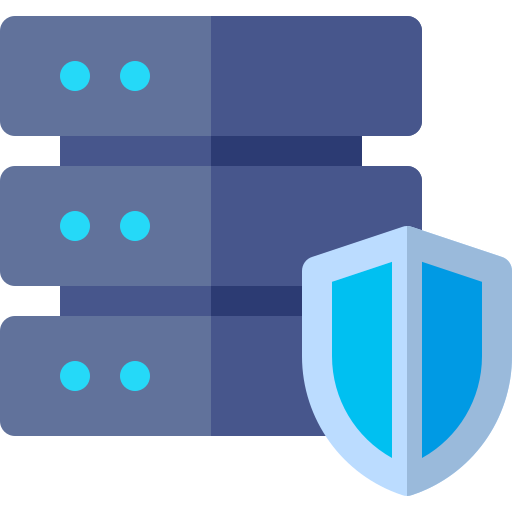network infrastructure

VOIP SYSTEM
We’re a voice over internet protocol (voip) system technology company that provides end-to-end solutions for the telecom industry. We offer the most cost-effective, scalable and innovative voip services. Our solutions are used by small, medium and large enterprises who want to optimize costs and increase revenues.
With voip system technology, we are upgrading the entire phone network to provide crystal-clear quality, instant call setup and call waiting times that are slashed in half. The system also includes features like call forwarding and 3-way calling that make
The voip system has been implemented in a variety of industries to transform customer experience. It has been installed in healthcare, education and retail sectors just to name a few.

Data Center Build
A data center is an engineered building that houses computer systems and associated components, such as telecommunications and storage networks, used to collect and process vast amounts of information continuously. Data centers require expert design to balance the workloads of the servers and storage devices, with the cost and physical space. We’re a team of seasoned data center designers that know how to optimize data center space and infrastructure for business growth.
«We designing, building, and managing data centers for over 10 years. We have the knowledge and experience to help your business grow without compromising on your infrastructure needs».

Network Infrastructure
Millions of offices are struggling with a world of connected devices, unreliable WiFi, and the need for high-speed internet access. From in-office security to the demands of telecommuting staff, traditional office networks are buckling under the weight of new technologies.
«We’re a leading provider of next-generation wired and wireless networks that allow companies to get ahead of the technology curve with an affordable, scalable infrastructure solution that meets today’s ever-changing needs».

Network Security
Vulnerabilities in computer networks pose a serious threat to the business of any organization. Not only can they result in loss of sensitive data and information, but they can also affect the reputation of your company, which in turn could result in a loss of business.
« We specialize in proactive network security and monitoring, which will help you identify potential vulnerabilities before attackers do».
VOIP PBX System

VOIP PBX is a business phone system that is very similar to a PBX, the difference between the two systems is that the traditional PBX system uses switch networks while the VOIP PBX system uses the corporate network or wide area network (WAN).
The system is also known as an IP PBX, and it is able to switch between VOIP calls, local calls, and regular phones, as is the case in a PBX system, and this system can be set up through specific hardware or software.
PBX system has become highly dependent on VOIP technology
Traditional telephone systems or TDM and PBX systems have developed greatly and digital voice communication transmission technology has become common and traditional systems have begun to fuse themselves into VOIP networks, so if your company uses analogue phones, you may not be alone, as these units are being replaced Quickly with hybrid devices that combine the two systems, and these devices have a PBX system that works analoguely and with a VOIP system, and another benefit of hybrid systems is saving money and costs.
Benefits of using a VOIP PBX system instead of traditional systems

One of the biggest benefits of a VoIP PBX system is the features you will get with its software application, call blast feature and simultaneous ringing for multiple calls on the same number that analogue systems won’t enjoy.
When using a phone with a default address (IP), it can be programmed in a way that allows receiving external calls, as the first call goes to a cell phone, while the rest of the calls are directed to voicemail.
Another advantage of the VoIP PBX is the ability to send a copy of the voicemail as a text message or email.
Users can also video chat using the office phone or a video phone when using VoIP technology, no Telepresence system is necessary.
There is also a feature that allows the audio to be integrated with other applications, for example an employee can always access the notes recorded from a previous conversation when he needs them while talking to a customer.
Where can you use a VoIP PBX system
You can use the VoIP system to save money as well, as you can use it instead of having to wait for the maintenance period of the telecom company to increase its capacity, in addition to reducing the number of necessary devices.
We are here for help, for any consultation please do not hesitate to contact us
cyber security in depth
What is Cyber Security?

Cybersecurity is the protection of digital information and networks from unauthorized access, use or damage.
Cyber security is a digital era term that has been around for more than 40 years. The term was first used in the early 70s to describe a community of people with an interest in protecting computers and computer networks from cyber attacks.
Cyber security risks are often categorized into four main categories: loss of confidentiality, loss of integrity, loss of availability and loss of accountability.
What are the most prominent threats to Cybersecurity?

Cybersecurity is a complex topic and it is imperative that we know about the most prominent threats to our cyber security. Cybersecurity is not just about keeping hackers out of your system, but also safeguarding data from being compromised by insiders.
The following are the top cybersecurity threats to watch out for.
1) Malware: Malware is one of the most common forms of attack on networks. The malware can be in the form of a computer virus, worm, Trojan horse or spyware that can steal
data or cause damage to systems.
2) Phishing: Phishing refers to fraudulent emails designed to trick recipients into sharing confidential information such as credit card details and passwords with malicious actors posing as legitimate companies or organizations.
3) Denial-of-service (DoS): A DoS attack prevents its target from accessing needed services by overwhelming it with superfluous requests and messages in order to tie up its resources and block access.
As the world becomes more and more connected, cyber threats are growing in number and complexity. When it comes to cybersecurity, there are many challenges that we will face in the future. These include:
– The increase in IoT devices that can be used as a vector for attacks;
– The ever-evolving nature of malware, which is becoming increasingly sophisticated;
– The development of AI for use in cyberattacks;
– An increase in the number of breaches that go undetected.
What are the 3 Major Categories of Cybersecurity Attacks?

Cybersecurity is a major concern for many businesses.
It is important to understand the different types of cybersecurity attacks that are out there.
The three major categories are:
1) Malware, 2) Phishing, and 3) Hacking.
Malware includes viruses, trojans, worms, and spyware.
Phishing is when someone tries to get you to click on a link or download something from an email or website that will give them access to your computer or personal information.
Hacking occurs when someone with malicious intent gains unauthorized access to sensitive data or systems.
Tips for defending against Cyber Attacks.

As technology advances, so do the ways that hackers find to steal your data. There are many ways to protect yourself from cyber attacks, and it is important to be aware of them.
1) Use antivirus software: Antivirus software is a must for any computer user. It scans your system for viruses and other malware and will alert you if there’s a problem.
2) Use firewalls: Firewalls are often used in business networks because they provide an extra layer of protection against cyber attacks. They can block malicious websites and prevent outside access to your network.
3) Install updates: Updates often contain security patches that fix vulnerabilities in the software you’re using, so it’s important to install them when they become available.
4) Be wary of attachments: Some viruses are spread through email attachments, so avoid opening emails from unknown senders or those with attachments you don’t recognize or need.